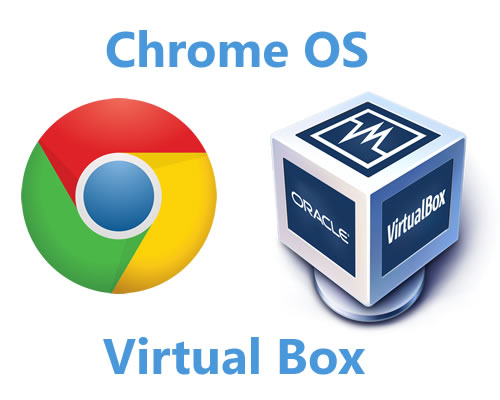
Here’s how you can install Chromium Operating System in Oracle Virtual Box on Microsoft Windows 10.
If you have 8GB+ USB Flash Drive, you can follow the official procedure at this link to create installation media;
Alternately, you can download a single file from;
or specifically a CloudReady Chrome OS for Virtual Box from;
http://go.neverware.com/freeVirtualbox
Another (a bit risky) way is to search for this file on Google and download it;
CloudReady_Free_x64_Virtualbox.ova (1.09 GB in size)
A download link for CloudReady Chrome OS file (an older version) for Virtual Box (if working);
https://mega.nz/#!5FZXEYya!uEZFeCdTyZORMh0XkgTuoMIFgN6b_CxWighk5ZfxaGA
You can also try a console-based tool to convert the downloaded Chromiums OS image .bin file into .vdi by using this command;
“c:\program files\oracle\virtualbox\VBoxManage.exe” convertfromraw “C:\Users\MyName\Downloads\cloudready-free-45.3.39.bin\chromiumos_image.bin” cloudready.vdi
Next, download and install Oracle VirtualBox from;
Start Virtual Box and use these Virtual Box for Chrome OS settings when setting up a new instance;
Linux –> Debian 64bit
2GB RAM
Hard Disk –> Use an existing virtual hard disk file (point it to the file or disk already created)
VM Setting –> System –> Motherboard –> Enable I/O APIC and Enable EFI
Processor Tab –> Enable PAE/NX
Display –> Screen 128MB Video memory and Enable 3D Acceleration
Sound –> Enable
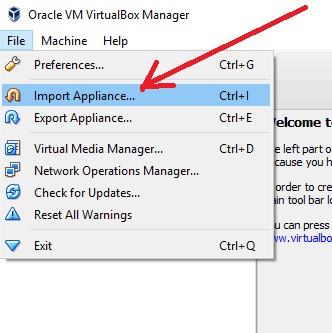
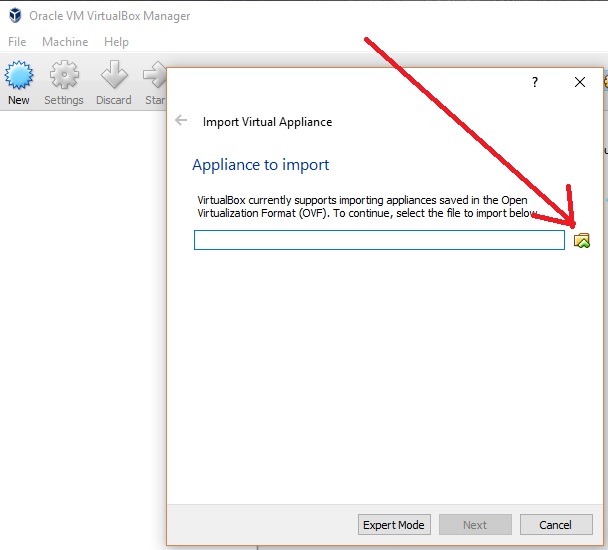
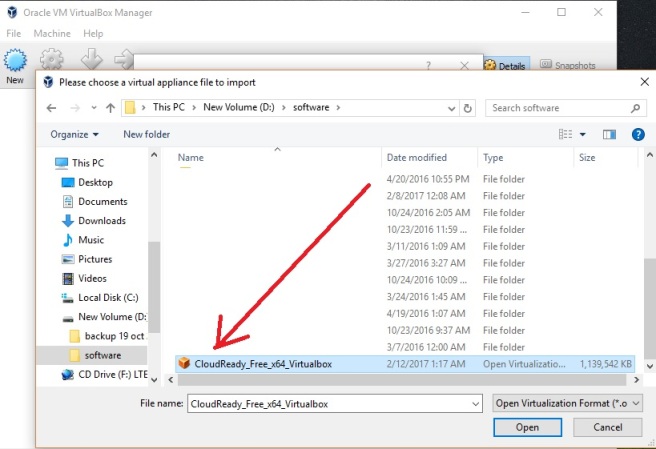
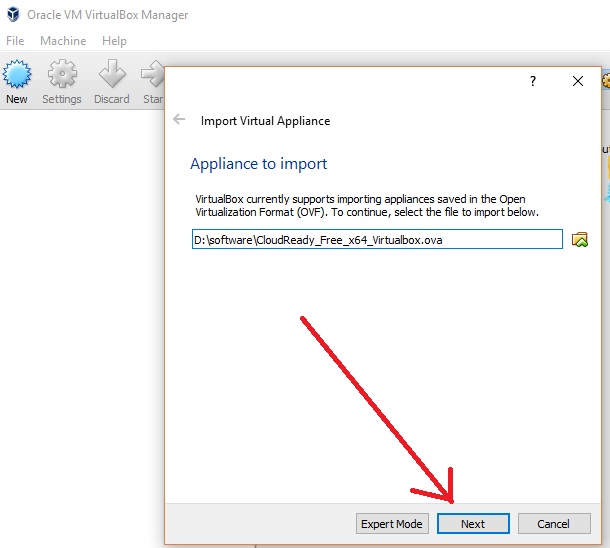
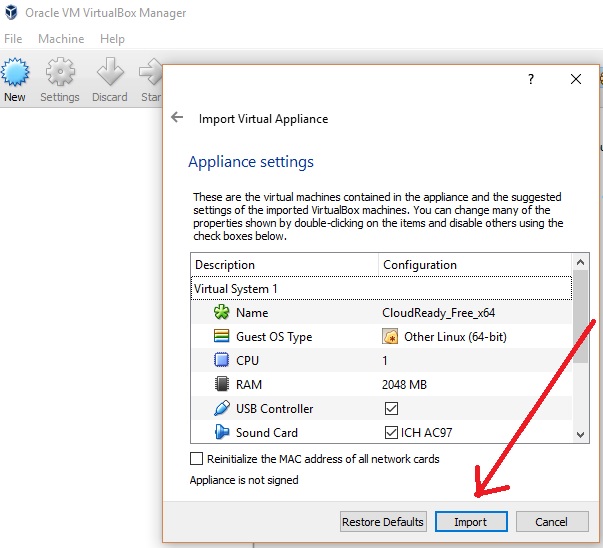
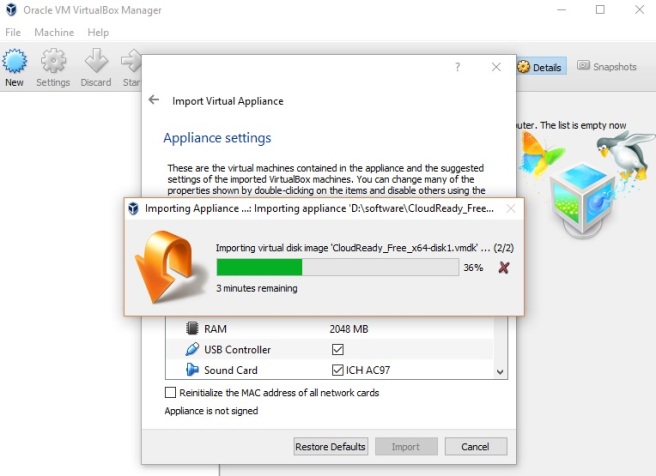
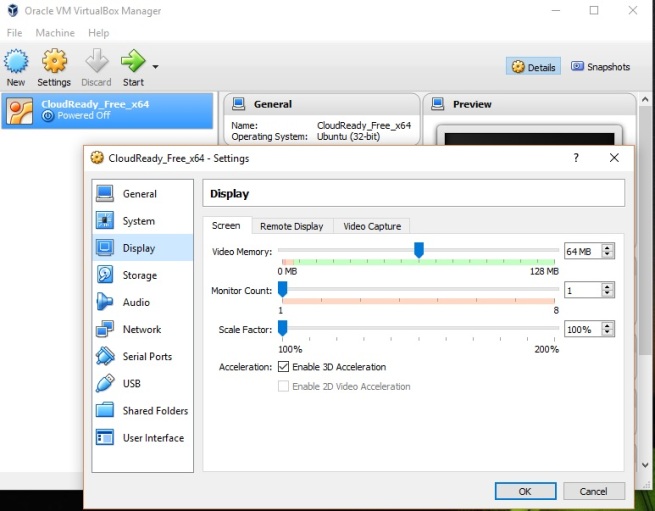
Courtesy:
https://www.neverware.com
https://www.virtualbox.org/
https://www.chromium.org/chromium-os
Chrome OS on a Chrome device and CloudReady in VirtualBox are a very different experience.
CloudReady is an OS based on Chromium OS open-source project. Chromium OS is to Chrome OS what Chromium is to Chrome. It’s the open-source project behind it but there are some additional features Google adds on top of it. Plus it’s optimized to run for a specific Chrome device hardware. (It uses TPM chip for the verified boot etc.)
LikeLiked by 1 person
hi the problem is since 4 years it is impossble to find the vdi file. because ??? google lock theses ? the developper as stoped to create file and now , from neverware ( the last one at this time ) your are obliged to have a professional account to be able to download the vdi file
what i can say about google, who use the work from free software to make money and block the
LikeLike