
In windows 10, whenever you click the volume speaker (audio) icon bar at the bottom right-hand corner, it does not resopnd. Here’s how you can fix it;
Right-click empty space on task bar and select “Task Manager” from the options;
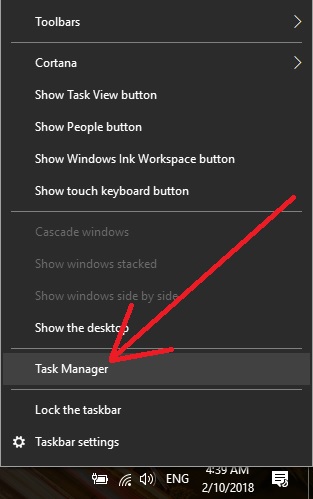
Under the “Processes” tab, go all the way at bottom and Right-click “Windows Explorer”. Select “Restart” from the options as below;
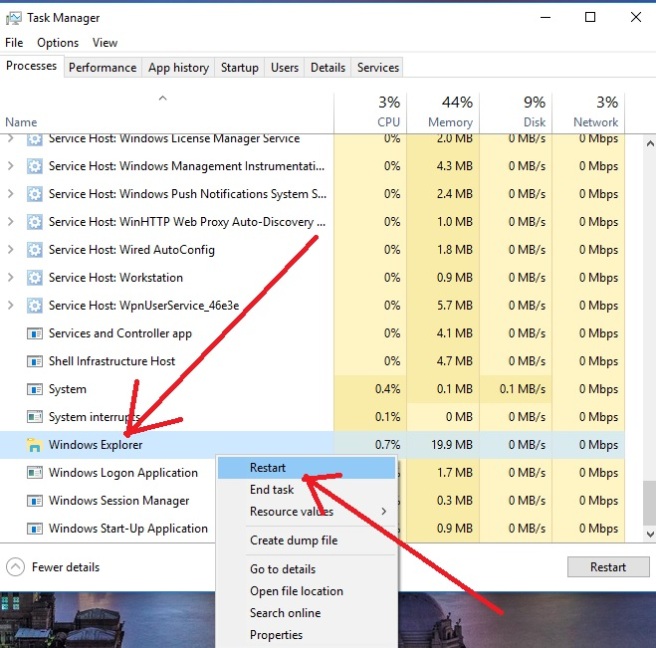
Hopefully the issue is resolved. If not, head over to nine other methods that Ivan Jenic has compiled to fix the same issue at;
http://windowsreport.com/windows-10-volume-control-not-working/
Good job
LikeLiked by 2 people
Thanks! Worked great and easy to follow directions.
LikeLiked by 1 person
THANK YOU!!!!
LikeLiked by 2 people
You’re welcome 🙂
LikeLike
Thank you Very Much! It worked!
LikeLiked by 1 person
did the trick for me thank you.
LikeLiked by 1 person
Welcome.
LikeLike
Worked for me! Thanks very much!
LikeLiked by 1 person
Thank you, it worked
LikeLiked by 1 person
it works thank you
LikeLiked by 1 person
thanks for the help!
LikeLiked by 1 person
http://www.gadgetprophets.com
Nice Job man i was having trouble with it and now its resolved thank you
LikeLiked by 1 person
Thank you so much! This happens to me a lot, especially after updates, and many websites had me altering the registry (which also worked, I must say, but made me a bit nervous as I have been only using Macs for years, so this is unfamiliar territory right now), but this is certainly the best and easiest (and safest!) fix.
Thank you once again.
Michelle from Peterborough, Ontario, Canada.
Yahoo! It is Spring! I’m putting on my gardening gloves right now!
LikeLiked by 1 person
You are welcome Michelle… Awesome Spring and beautiful life 🙂
LikeLike
So simple and effective – thank you!! Microsoft Support guidance way too complicated and ineffective.
LikeLiked by 1 person
Thanks, Amir 🙂
LikeLiked by 2 people
YAY!, it worked. Thank you so much.
LikeLiked by 1 person
Worked. Thx. Win10 buggy as hell.
LikeLiked by 1 person
Awesome, much appreciated!!
LikeLiked by 2 people
Thanks, the easiest solution is usually the best
LikeLiked by 2 people
Yippee it worked
LikeLiked by 2 people
THANK YOU!
LikeLiked by 1 person
Did the job…Thanks
LikeLiked by 1 person
Hey, thanks a lot That worked, and no rebooting required.
LikeLiked by 1 person
thankss
LikeLiked by 1 person
So easy , so fast, you deserve a medal !
LikeLiked by 1 person
genius
LikeLiked by 1 person
So easy Thank you (definitely one to remember ….. for next time 🙂 )
LikeLiked by 1 person
Thank you, thank you, thank you, I have bookmarked article. I have to use it every couple of days. Don’t know why Microsoft can’t fix this. Your fix is invaluable.
LikeLiked by 1 person
Thanks it worked for me.
LikeLiked by 1 person
Thank you, it worked for me.
LikeLike
I got the same problem too. Then, I thought of a brilliant idea! Since clicking the volume icon doesn’t work, why not use the keyboard shortcut? Just find F12 on your keyboard (it might be different with other computers but there should be a volume sign next to it) and press fn+ that button. (There are two: one makes the volume lower while the other makes it louder)
Hope this helps!
LikeLiked by 1 person
What you just did for me, telling me how to fix my taskbar volume button made my day. I spent many hours cruising the web and in spite or printing their procedures not one fix did what yours did in 30 seconds. You have no idea how grateful I am. Because of that I will do something nice for the next person who walks into my auto repair shop and it is will in honor of you helping me.
LikeLiked by 1 person
So easy! Thank you.
LikeLiked by 1 person
Thank you for my life. I tried other things that did nothing and this has happened to me before, but I couldn’t remember how to fix it. This is far more user friendly.
LikeLiked by 1 person
Good Day Amir! Thank You so much! I had this problem long long time, time to time and… now it`s resolved, right now and finally. Have a nice day Amir
LikeLiked by 1 person
nice one fixed the problem 🙂
my thanks
LikeLiked by 1 person
Thank you so much!!! Huhuhuh!!! I almost gave up with all the suggestions online 🙂 🙂
LikeLiked by 1 person
It’s been over a year and adding this blog of yours in my bookmarks was really helpful. 🙂 Thanks, once again. 🙂
LikeLiked by 1 person
That worked like a charm. Thanks!
LikeLike
THANKS SO MUCH – So easy, worked like a charm. Rather simple and I really should’ve thought of that! THANKS AGAIN
LikeLiked by 1 person
Thank you so much! This worked!
LikeLike
OK. It is September 2018 and there is no longer a Windows Explorer listed anywhere. I just restarted my whole system and I at least got a menu when I clicked the sound icon on the tray. But, no more little bar to change the amount of sound. Essentially you have to go through the settings then to change the sound setting
LikeLiked by 1 person
You may want to re-read and follow steps mentioned therein.
LikeLike
For the first time ever, in seeking web-help,,,,,, these instructions really worked… Thanks a Million
LikeLike
it’s work for me..Thanks.
LikeLike
Thanks for the easy workaround. It is funny how Win 10 seems to get more and more buggy the longer it has been around. All started around the anniversary update a year after being released. Hopefully they get this issue fixed as this solution helps fix without changing files or settings it still should not be a every 20 or so boot issues that this needs done. At first I figured it was because I was one of the “Strange people” that hide their taskbar but it did it even when I wasn’t auto hiding it. But thanks again for the simple workaround/fix.
LikeLiked by 1 person
You’re welcome 🙂
LikeLike
simple and effective..! worked brilliantly! thanks Amir !!
LikeLiked by 1 person
It worked! Thanks!
LikeLiked by 1 person
t worked! Thanks!
LikeLiked by 1 person
Absolutely bang-on target. Love the effort you went to in adding screenshots. Many thanks.
LikeLiked by 1 person
You’re welcome.
LikeLike
Thank you so much!
LikeLiked by 1 person
Thank you very much – other instructions were way too complicated – this was simple so thanks again. But it shouldn’t happen – so over Windows!
LikeLiked by 1 person
Oh well… You’re welcome 🙂
LikeLike
How easy to fix just needed someone to lead the way.
Thanks Amir!
LikeLiked by 1 person
You’re welcome John. 🙂
LikeLike
Thanks
LikeLiked by 1 person
Thanks!
LikeLike
Thanks! This baffled me.
LikeLiked by 1 person
Welcome Patrick.
LikeLike
Thanks for the help! Sound icon works and my battery icon showed up too!
LikeLiked by 1 person
You are welcome Mary.
LikeLike
THANK YOU SO MUCH! That worked!!!
LikeLiked by 1 person
Thank you so very much, it worked ! you are a blessing too me. 🙂
LikeLike
Thank you so much!
LikeLiked by 1 person
Welcome.
LikeLike
Thank you! It works!
LikeLiked by 1 person
Worked for me thanks!
LikeLiked by 1 person
Still helping people in 2019!!! Thank you so much.
LikeLiked by 1 person
Words cannot explain how well that worked , perfect instructions , thank you Amir .
LikeLiked by 1 person
You’re welcome William 🙂
LikeLike
thankyou..
LikeLiked by 1 person
Thank you very much!
LikeLiked by 1 person
You’re welcome
LikeLike
Perfect! Thank you so much!!!!
LikeLiked by 1 person
You’re welcome.
LikeLike
Many thanks. No more frustration for me.
LikeLiked by 1 person
You’re welcome.
LikeLike
Thank you!!! ❤
LikeLiked by 1 person
You’re welcome JoAnne 🙂 💖
LikeLike
You’re a champ! Thank you. These are pesky issues.
LikeLiked by 1 person
You’re welcome.
LikeLike
Thank you so much for an easy-to-understand and quick fix.
LikeLiked by 1 person
You’re welcome Karen 🙂
LikeLike
Works 100% 🙂
Simple Solution
LikeLiked by 1 person
Brilliant!
LikeLiked by 1 person
Thank you. Worked great. The icon in task bar did not respond after latest update. Works now!
LikeLiked by 1 person
You’re welcome.
LikeLike
That worked ! Thank You
LikeLiked by 1 person
Thanks! Very easy fix.
LikeLiked by 1 person
You’re welcome
LikeLike
all smiles thanks a lot
LikeLiked by 1 person
You’re welcome
LikeLike
OMG have spent weeks trying other things online found this page 2 mins and it worked but will it keep going off easy fix this way but I don’t want to be doing it daily but other things on web are too complex this took me 2 seconds )
LikeLiked by 1 person
Thanks for your kind words.
LikeLike
Thank you so much. Worked right away!
LikeLike
You’re welcome 🌹
LikeLike
Thanks, Amir.
LikeLiked by 1 person
Excellent – works again. Who knows these things? You do – thanks.
LikeLike
Thank you!!
LikeLiked by 1 person
You’re welcome!
LikeLike