
Due to water, coffee or any liquid spill, a keyboard’s key may get stuck and an error is displayed on computer screen when starting BIOS;
ERROR 0210: Stuck key 4B
Press <F1> to Setup

Here are the codes corresponding to every key on a keyboard;


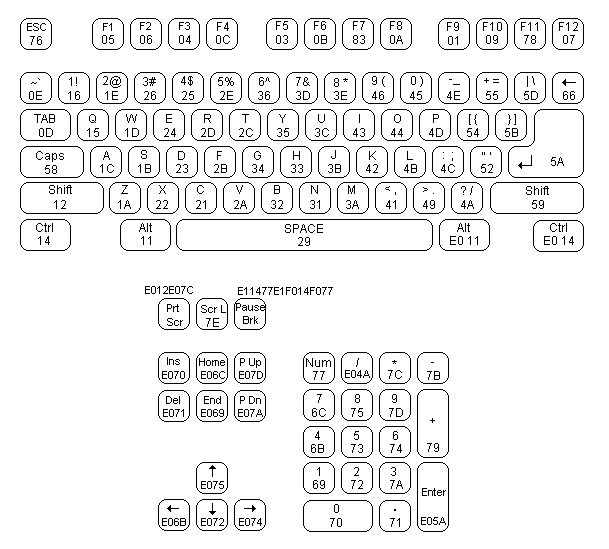
| Code | Key | Code | Key | Code | Key |
|---|---|---|---|---|---|
| 00 | NoKey | 3D | F3 | 70 | ALT-F9 |
| 01 | ALT-Esc | 3E | F4 | 71 | ALT-F10 |
| 02 | ALT-Space | 3F | F5 | 72 | CTRL-PrtSc |
| 04 | CTRL-Ins | 40 | F6 | 73 | CTRL-Left |
| 05 | SHIFT-Ins | 41 | F7 | 74 | CTRL-Right |
| 06 | CTRL-Del | 42 | F8 | 75 | CTRL-end |
| 07 | SHIFT-Del | 43 | F9 | 76 | CTRL-PgDn |
| 08 | ALT-Back | 44 | F10 | 77 | CTRL-Home |
| 09 | ALT-SHIFT-Back | 47 | Home | 78 | ALT-1 |
| 0F | SHIFT-Tab | 48 | Up | 79 | ALT-2 |
| 10 | ALT-Q | 49 | PgUp | 7A | ALT-3 |
| 11 | ALT-W | 4B | Left | 7B | ALT-4 |
| 12 | ALT-E | 4C | Center | 7C | ALT-5 |
| 13 | ALT-R | 4D | Right | 7D | ALT-6 |
| 14 | ALT-T | 4E | ALT-GrayPlus | 7E | ALT-7 |
| 15 | ALT-Y | 4F | end | 7F | ALT-8 |
| 16 | ALT-U | 50 | Down | 80 | ALT-9 |
| 17 | ALT-I | 51 | PgDn | 81 | ALT-0 |
| 18 | ALT-O | 52 | Ins | 82 | ALT-Minus |
| 19 | ALT-P | 53 | Del | 83 | ALT-Equal |
| 1A | ALT-LftBrack | 54 | SHIFT-F1 | 84 | CTRL-PgUp |
| 1B | ALT-RgtBrack | 55 | SHIFT-F2 | 85 | F11 |
| 1E | ALT-A | 56 | SHIFT-F3 | 86 | F12 |
| 1F | ALT-S | 57 | SHIFT-F4 | 87 | SHIFT-F11 |
| 20 | ALT-D | 58 | SHIFT-F5 | 88 | SHIFT-F12 |
| 21 | ALT-F | 59 | SHIFT-F6 | 89 | CTRL-F11 |
| 22 | ALT-G | 5A | SHIFT-F7 | 8A | CTRL-F12 |
| 23 | ALT-H | 5B | SHIFT-F8 | 8B | ALT-F11 |
| 24 | ALT-J | 5C | SHIFT-F9 | 8C | ALT-F12 |
| 25 | ALT-K | 5D | SHIFT-F10 | 8D | CTRL-Up |
| 26 | ALT-L | 5E | CTRL-F1 | 8E | CTRL-Minus |
| 27 | ALT-SemiCol | 5F | CTRL-F2 | 8F | CTRL-Center |
| 28 | ALT-Quote | 60 | CTRL-F3 | 90 | CTRL-GreyPlus |
| 29 | ALT-OpQuote | 61 | CTRL-F4 | 91 | CTRL-Down |
| 2B | ALT-BkSlash | 62 | CTRL-F5 | 94 | CTRL-Tab |
| 2C | ALT-Z | 63 | CTRL-F6 | 97 | ALT-Home |
| 2D | ALT-X | 64 | CTRL-F7 | 98 | ALT-Up |
| 2E | ALT-C | 65 | CTRL-F8 | 99 | ALT-PgUp |
| 2F | ALT-V | 66 | CTRL-F9 | 9B | ALT-Left |
| 30 | ALT-B | 67 | CTRL-F10 | 9D | ALT-Right |
| 31 | ALT-N | 68 | ALT-F1 | 9F | ALT-end |
| 32 | ALT-M | 69 | ALT-F2 | A0 | ALT-Down |
| 33 | ALT-Comma | 6A | ALT-F3 | A1 | ALT-PgDn |
| 34 | ALT-Period | 6B | ALT-F4 | A2 | ALT-Ins |
| 35 | ALT-Slash | 6C | ALT-F5 | A3 | ALT-Del |
| 37 | ALT-GreyAst | 6D | ALT-F6 | A5 | ALT-Tab |
| 3B | F1 | 6E | ALT-F7 | ||
| 3C | F2 | 6F | ALT-F8 |
Special Key Scan Codes:
A list of scan codes for special keys and combinations with the SHIFT, ALT and CTRL keys can be found in the following table: They are for quick reference only.
| Key | Code | SHIFT-Key | CTRL-Key | Alt-Key |
|---|---|---|---|---|
| NoKey | 00 | |||
| F1 | 3B | 54 | 5E | 68 |
| F2 | 3C | 55 | 5F | 69 |
| F3 | 3D | 56 | 60 | 6A |
| F4 | 3E | 57 | 61 | 6B |
| F5 | 3F | 58 | 62 | 6C |
| F6 | 40 | 59 | 63 | 6D |
| F7 | 41 | 5A | 64 | 6E |
| F8 | 42 | 5B | 65 | 6F |
| F9 | 43 | 5C | 66 | 70 |
| F10 | 44 | 5D | 67 | 71 |
| F11 | 85 | 87 | 89 | 8B |
| F12 | 86 | 88 | 8A | 8C |
| Home | 47 | 77 | 97 | |
| Up | 48 | 8D | 98 | |
| PgUp | 49 | 84 | 99 | |
| Left | 4B | 73 | 9B | |
| Center | 4C | 8F | ||
| Right | 4D | 74 | 9D | |
| end | 4F | 75 | 9F | |
| Down | 50 | 91 | A0 | |
| PgDn | 51 | 76 | A1 | |
| Ins | 52 | 05 | 04 | A2 |
| Del | 53 | 07 | 06 | A3 |
| Tab | 8 | 0F | 94 | A5 |
| GreyPlus | 90 | 4E |
| Hex Scan Code | Key | Hex Scan Code | Key | Hex Scan Code | Key | Hex Scan Code | Key | Hex Scan Code | Key | Hex Scan Code | Key |
| 20 | D | 40 | F6 | 60 | Ctrl F3 | 80 | Alt 9 | A0 | Alt Dn Arrow | ||
| 01 | ESC | 21 | F | 41 | F7 | 61 | Ctrl F4 | 81 | Alt 0 | A1 | Alt PgDn |
| 02 | 1 | 22 | G | 42 | F8 | 62 | Ctrl F5 | 82 | Alt – | A2 | Alt Ins |
| 03 | 2 | 23 | H | 43 | F9 | 63 | Ctrl F6 | 82 | Alt = | A3 | Alt Del |
| 04 | 3 | 24 | J | 44 | F10 | 64 | Ctrl F7 | 84 | Ctrl PgUp | A4 | Alt / (num) |
| 05 | 4 | 25 | K | 45 | Num Lk | 65 | Ctrl F8 | 85 | F11 | A5 | Alt Tab |
| 06 | 5 | 26 | L | 46 | Scrl
Lk |
66 | Ctrl F9 | 86 | F12 | A6 | Alt Enter (num) |
| 07 | 6 | 27 | ; : | 47 | Home | 67 | Ctrl F10 | 87 | SH F11 | ||
| 08 | 7 | 28 | ‘ “ | 48 | Up Arrow | 68 | Alt F1 | 88 | SH F12 | ||
| 09 | 8 | 29 | ` ~ | 49 | Pg Up | 69 | Alt F2 | 89 | Ctrl F11 | ||
| 0A | 9 | 2A | L SH | 4A | – (num) | 6A | Alt F3 | 8A | Ctrl F12 | ||
| 0B | 0 | 2B | \ | | 4B | 4 Left Arrow | 6B | Alt F4 | 8B | Alt F11 | ||
| 0C | – _ | 2C | Z | 4C | 5 (num) | 6C | Alt F5 | 8C | Alt F12 | ||
| 0D | = + | 2D | X | 4D | 6 Rt Arrow | 6D | Alt F6 | 8C | Ctrl Up Arrow | ||
| 0E | BKSP | 2E | C | 4E | + (num) | 6E | Alt F7 | 8E | Ctrl – (num) | ||
| 0F | Tab | 2F | V | 4F | 1 End | 6F | Alt F8 | 8F | Ctrl 5 (num) | ||
| 10 | Q | 30 | B | 50 | 2 Dn Arrow | 70 | Alt F9 | 90 | Ctrl + (num) | ||
| 11 | W | 31 | N | 51 | 3 Pg Dn | 71 | Alt F10 | 91 | Ctrl Dn Arrow | ||
| 12 | E | 32 | M | 52 | 0 Ins | 72 | Ctrl PtScr | 92 | Ctrl Ins | ||
| 13 | R | 33 | , < | 53 | Del . | 73 | Ctrl L Arrow | 93 | Ctrl Del | ||
| 14 | T | 34 | . > | 54 | SH F1 | 74 | Ctrl R Arrow | 94 | Ctrl Tab | ||
| 15 | Y | 35 | / ? | 55 | SH F2 | 75 | Ctrl End | 95 | Ctrl / (num) | ||
| 16 | U | 36 | R SH | 56 | SH F3 | 76 | Ctrl PgDn | 96 | Ctrl * (num) | ||
| 17 | I | 37 | PtScr | 57 | SH F4 | 77 | Ctrl Home | 97 | Alt Home | ||
| 18 | O | 38 | Alt | 58 | SH F5 | 78 | Alt 1 | 98 | Alt Up Arrow | ||
| 19 | P | 39 | Spc | 59 | SH F6 | 79 | Alt 2 | 99 | Alt PgUp | ||
| 1A | [ { | 3A | CpsLk | 5A | SH F7 | 7A | Alt 3 | 9A | |||
| 1B | ] } | 3B | F1 | 5B | SH F8 | 7B | Alt 4 | 9B | Alt Left Arrow | ||
| 1C | Enter | 3C | F2 | 5C | SH F9 | 7C | Alt 5 | 9C | |||
| 1D | Ctrl | 3D | F3 | 5D | SH F10 | 7D | Alt 6 | 9D | Alt Rt Arrow | ||
| 1E | A | 3E | F4 | 5E | Ctrl F1 | 7E | Alt 7 | 9E | |||
| 1F | S | 3F | F5 | 5F | Ctrl F2 | 7F | Alt 8 | 9F | Alt End |
Keyboard Scan Codes
00 is normally an error code
01 (Esc)
02 (1!), 03 (2@), 04 (3#), 05 (4$), 06 (5%E), 07 (6^), 08 (7&), 09 (8*), 0a (9(), 0b (0)), 0c (-_), 0d (=+), 0e (Backspace)
0f (Tab), 10 (Q), 11 (W), 12 (E), 13 (R), 14 (T), 15 (Y), 16 (U), 17 (I), 18 (O), 19 (P), 1a ([{), 1b (]})
1c (Enter)
1d (LCtrl)
1e (A), 1f (S), 20 (D), 21 (F), 22 (G), 23 (H), 24 (J), 25 (K), 26 (L), 27 (;:), 28 (‘”)
29 (`~)
2a (LShift)
2b (|), on a 102-key keyboard
2c (Z), 2d (X), 2e (C), 2f (V), 30 (B), 31 (N), 32 (M), 33 (,<), 34 (.>), 35 (/?), 36 (RShift)
37 (Keypad-) or (/PrtScn) on a 83/84-key keyboard
38 (LAlt), 39 (Space bar),
3a (CapsLock)
3b (F1), 3c (F2), 3d (F3), 3e (F4), 3f (F5), 40 (F6), 41 (F7), 42 (F8), 43 (F9), 44 (F10)
45 (NumLock)
46 (ScrollLock)
47 (Keypad-7/Home), 48 (Keypad-8/Up), 49 (Keypad-9/PgUp)
4a (Keypad–)
4b (Keypad-4/Left), 4c (Keypad-5), 4d (Keypad-6/Right), 4e (Keypad-+)
4f (Keypad-1/End), 50 (Keypad-2/Down), 51 (Keypad-3/PgDn)
52 (Keypad-0/Ins), 53 (Keypad-./Del)
54 (Alt-SysRq) on a 84+ key keyboard
55 is less common; occurs e.g. as F11 on a Cherry G80-0777 keyboard, as F12 on a Telerate keyboard, as PF1 on a Focus 9000 keyboard, and as FN on an IBM ThinkPad.
56 mostly on non-US keyboards. It is often an unlabelled key to the left or to the right of the left Alt key.
57 (F11), 58 (F12) both on a 101+ key keyboard
59-5a-…-7f are less common. Assignment is essentially random. Scancodes 55-59 occur as F11-F15 on the Cherry G80-0777 keyboard. Scancodes 59-5c occur on the RC930 keyboard. X calls 5d `KEY_Begin’. Scancodes 61-64 occur on a Telerate keyboard. Scancodes 55, 6d, 6f, 73, 74, 77, 78, 79, 7a, 7b, 7c, 7e occur on the Focus 9000 keyboard. Scancodes 65, 67, 69, 6b occur on a Compaq Armada keyboard. Scancodes 66-68, 73 occur on the Cherry G81-3000 keyboard. Scancodes 70, 73, 79, 7b, 7d occur on a Japanese 86/106 keyboard.
When a key gets stuck on a computer keyboard;
Stuck key error means that one or more keys on the keyboard are stuck. It’s possible that a liquid spill can also cause one or more keys to electrically “short” causing the error. Inspect the keyboard and check if any keys are mechanically stuck.
If you’re mechanically handy you can remove the keyboard, inspect any chances of damage or corrosion. Plug it back and see if error is still occurring.
Reset BIOS to default settings. Perform Flee Power – remove the battery and any other peripheral device connected to the computer. Hold the power button for 10-15 seconds and then connect only the AC Adapter and turn ON the computer.
Simply grab alcohol-dipped cotton (preferably ear cotton swab) and unseat the key and the soft rubber (key presser) under it. Then wipe the surface under the affected key.
Courtesy:
https://www.shsu.edu/~csc_tjm/fall2005/cs272/scan_codes.html
https://www.win.tue.nl/~aeb/linux/kbd/scancodes-1.html
Craig Peacock http://www.senet.com.au/~cpeacock/
https://www.freepascal.org/docs-html/current/rtl/keyboard/kbdscancode.html
Thanks really appreciate this tips and Videos it’s works 100%
LikeLiked by 1 person
0210 stuck key 69 lenovo T400
LikeLiked by 1 person
0210 stuck key 69 lenovo
LikeLiked by 1 person
error 0210 stuck key 69 lenovo t400
LikeLike
error 0210 stuck key 5d lenovo t510i
LikeLike
error 0210 stuck key 56
LikeLike
How may I thank you 😊 I couldn’t find a single way to fix this error but your way helped me , thanks again .
LikeLike